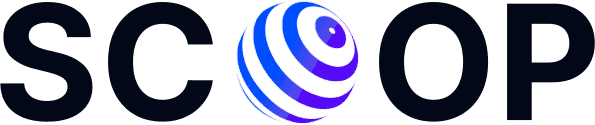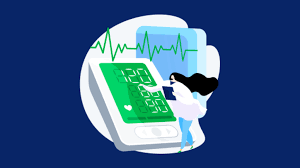M-Commerce Checkout Optimization: Reducing Friction for Higher Conversions
Mobile commerce (m-commerce) is booming, but checkout friction is a significant hurdle. Optimizing your checkout process for mobile users is crucial to maximizing conversions and driving revenue.
Here’s a breakdown of key areas for m-commerce checkout optimization:
1. Design & User Experience:
- Mobile-first design: Ensure your checkout process is designed specifically for mobile devices. This means:
- Clean & concise layout: Eliminate clutter and distractions.
- Large, easy-to-tap buttons: Make it effortless for users to navigate and complete actions.
- Intuitive flow: Guide users through the checkout process seamlessly.
- Clear progress indicators: Keep users informed about their progress.
- Optimized form fields: Use autofill and predictive text for faster data entry.
- Single-page checkout: Streamline the checkout experience by consolidating all necessary information onto one page.
- Guest checkout: Allow users to purchase without creating an account, reducing friction.
- Mobile-friendly payment options: Offer popular mobile payment methods like Apple Pay, Google Pay, and PayPal.
2. Security & Trust:
- SSL encryption: Secure your checkout process with industry-standard encryption to build trust with users.
- Trust seals and badges: Display security badges from reputable organizations like Norton or McAfee.
- Clear privacy policy: Outline how you collect and use customer data.
- Transparent pricing: Show all fees and taxes upfront to avoid surprises.
3. Speed & Performance:
- Optimize page load times: Ensure your checkout pages load quickly on mobile devices.
- Compress images and files: Reduce file sizes to improve page speed.
- Cache static content: Store frequently accessed data in temporary storage to reduce server load.
- Use a content delivery network (CDN): Deliver content from servers closer to users for faster loading.
4. Personalization & Convenience:
- Pre-filled shipping information: Offer auto-fill options for returning customers based on previous orders.
- Address book integration: Allow users to save and select from multiple shipping addresses.
- Delivery options: Provide multiple shipping methods with estimated delivery times.
- Order tracking: Offer real-time order tracking to keep customers informed.
5. A/B Testing & Analytics:
- A/B testing: Conduct regular A/B tests to identify which checkout elements perform best.
- Analytics: Track key metrics like conversion rates, cart abandonment rates, and average order value.
- Customer feedback: Collect feedback from users about their checkout experience.
Tools & Resources:
- Google Analytics: Track user behavior and identify checkout bottlenecks.
- Hotjar: Capture heatmaps and session recordings to understand user interactions.
- Optimizely: Run A/B tests and personalize user experiences.
- Stripe: Offer secure payment processing and fraud prevention.
Conclusion:
By implementing these m-commerce checkout optimization strategies, you can create a frictionless experience that drives higher conversions and customer satisfaction. Continuously monitor your checkout process, analyze data, and adapt your approach based on user feedback and insights. By doing so, you can maximize your m-commerce revenue and achieve your business goals.